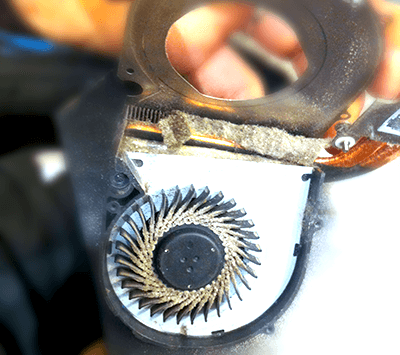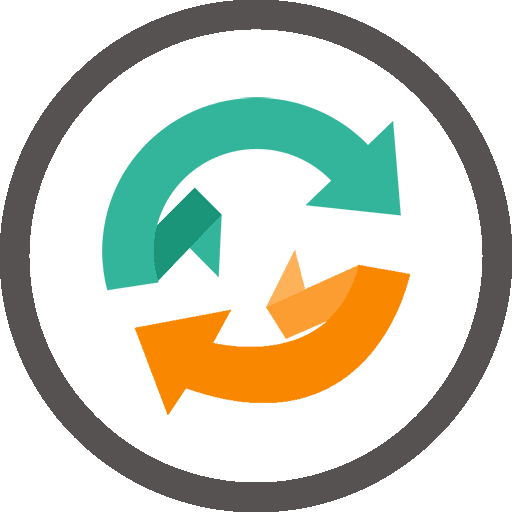Clean an Overheating Computer
We offer dust cleaning services for your overheating laptop or desktop, most of the time laptops overheat when the fan is not doing its job, this means the CPU and the graphical card are not cooling up, we can clean the inside of your laptop or desktop within an hour in your own home.
Overheated Laptop damages and risks

We can clean dust on your Laptop
Overheating can cause damage to your PC by causing it to shut down, constantly reboot or display the blue screen. As a result you may end up losing files or not saving your work in time. In the worst case overheating could cause damage to the internal components. Computers are equipped with heat sinks, which disperse heat away from the internal components like the Central Processing Unit (CPU). Computers can become too hot in a number of ways: dust can become blocked inside the fans causing them to stop or slow down, thus not cooling the interior properly; when your device comes into contact with direct sunlight, for instance if you take your laptop outside; the CPU and graphics cards become hot particularly when running demanding applications. Generally, a bit of overheating is normal and the fans can make a whirring sound when your PC gets too hot. It’s usually nothing to worry about, but general maintenance and care of your PC will prevent further damage.
Here are some steps you can take to prevent an overheating computer :
How to monitor the temperature of your computer
You can also monitor your computer’s temperature in a number of ways. Firstly, you may be able to physically feel if your computer gets excessively hot. The fan may make a whirring or clicking sound suggesting it’s overworked or failing. You may experience persistent rebooting of the system or a blue screen appearing. Finally, many newer computers have built-in programs that tell you the temperature of different components. If not, you can download tools from the Internet to display similar information, try SpeedFan or HWMonitor.
Mobile Computer Repair Services