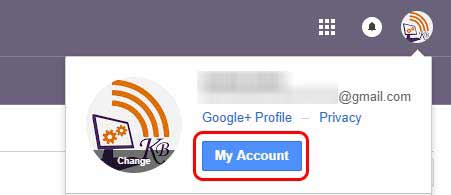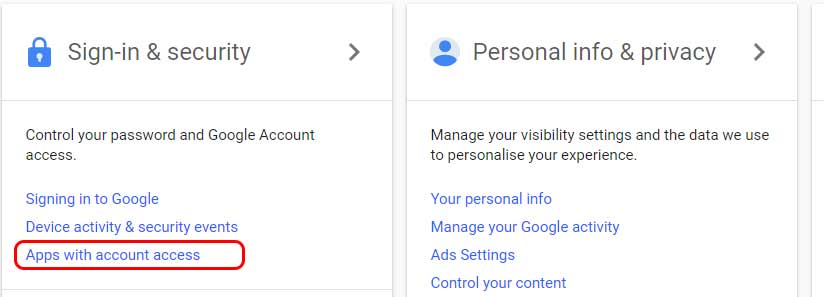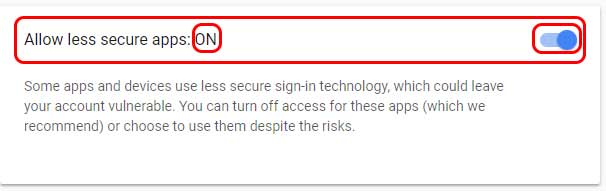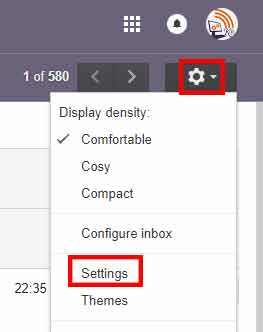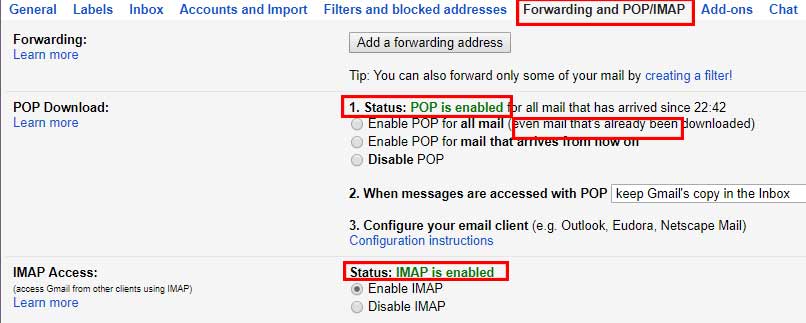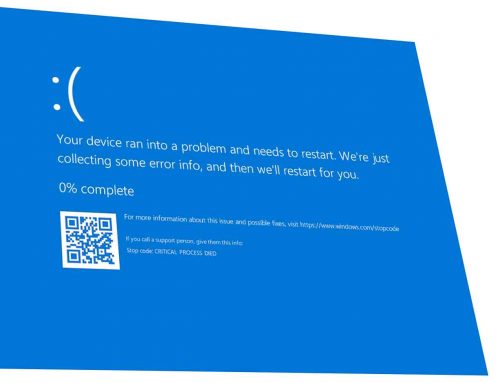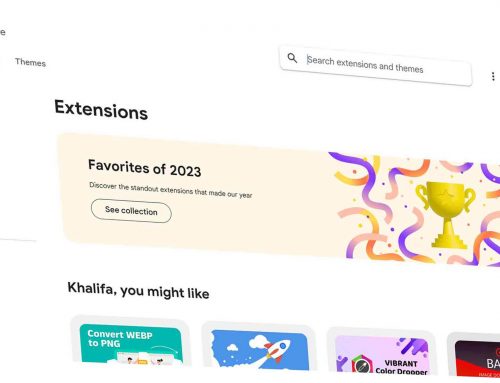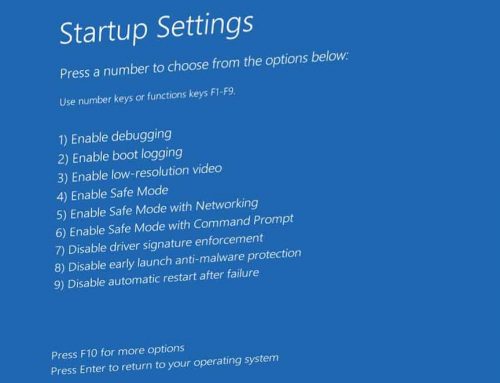Why doesn’t Outlook accept my Gmail password?
Does your Outlook keep asking for a Gmail password? Suddenly or when you tried to configure it for the first time? This may be caused by the latest security update of Gmail or maybe you have changed your Gmail password and you forgot to update it in Outlook.
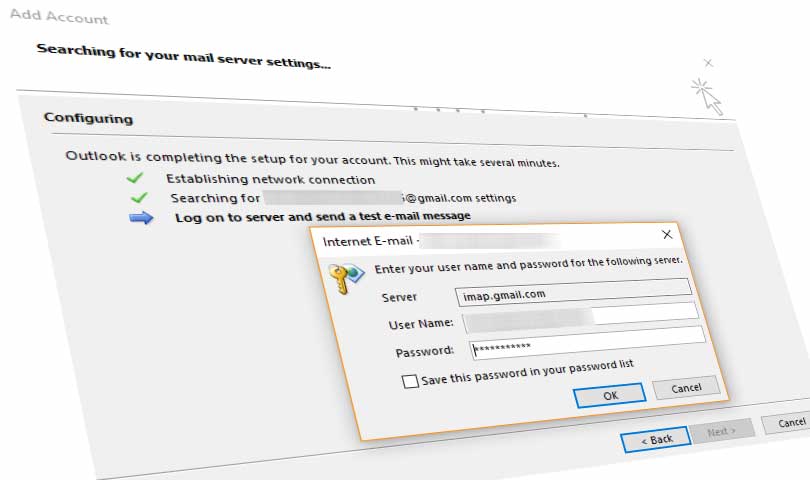
In this post you can find the solution on how to fix the error Outlook can’t connect to Gmail: password incorrect. This solution can help you if you are running Outlook 2010, Outlook 2013, Outlook 2016 and Office 365.
Why does Microsoft Outlook keep asking for Gmail passwords?
Configuring Gmail Accounts in Microsoft Outlook 2010, 2013, 2016 and 365 has become a pain because of the Gmail Security update and as a result many Gmail accounts have been signed out from Outlook and Gmail password authentication is rejected even if you’ve entered the password correctly.
Sometimes you will also get Rejected Gmail Password on Outlook when you to try to configure it in Outlook for the first time.
Solutions : Configure Google account settings
To configure your Google account settings, first of all you will have to sign in to your Gmail.
First step, we setup Google apps access:
- Click on your profile picture on the top right corner.
- Select the button My Account.
- Within the new opened page select Apps with account access under Sign-In & Security.
- Within Apps with account access page, at the bottom make sure Allow less secure apps is turned ON.
Second step, we configure Gmail Forwarding and POP/IMAP:
- Click on the settings wheel icon within your Gmail.
- From the drop menu select Settings.
- Select Forwarding and POP/IMAP tab within Settings page
- Make sure that Status POP and Status IMAP are enabled
- To save the changes, click on Save Changes button at the bottom.
Once Gmail Basic Authentication is configured on your Google Account Settings correctly in conclusion Outlook will stop rejecting your Gmail Password. If you are trying to setup a new Gmail account in Outlook then please watch the video above.